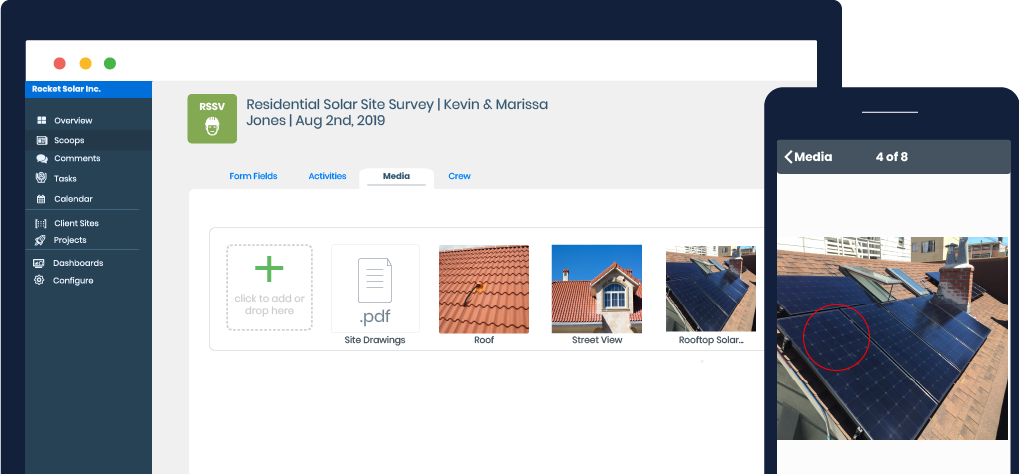As an experienced operations manager in the solar industry, odds are you’re familiar with the term soft costs – all of the costs associated with the project on top of the hardware components of the PV, EV or Battery system. Even if or not you’re familiar with the term, we’d venture a guess that you’re more than familiar with how these insidious costs affect your business and there are times that the thought keeps you up at night. Based on our conversations with hundreds of solar operations leaders and business owners, you’re not alone.
Soft Costs Represent 67% of the Total Cost of a PV Installation Project
According to the Solar Market Insight Report by the Solar Energy Industries Associate (SEIA) and Wood Mackenzie Power & Renewables, soft costs comprised 67% of the cost of a residential PV system. The same report also refers to soft costs as the “biggest cost-reduction opportunity in residential and small commercial solar.”
Don’t believe your operation is suffering from death by “1,000 soft costs”? Below is a common list of anecdotal complaints that we hear from solar operators on a daily basis. After conducting numerous case studies and analyzing these common factors, we now have concrete knowledge of how these costs impose a significant downward pressure on margins, sapping away up to tens of thousands of dollars in lost profits for the average solar company. Worse yet, this decline happens gradually, incrementally and insidiously – making it hard to notice for busy solar business owners and senior managers.
Here are a few examples:
- Forcing your field team to use multiple apps and tools to do their work and report on their process.
- Lack of a mandatory standardized process for your field team to follow through each phase of a project.
- Not providing enough context or access to critical documents to each stakeholder throughout the project.
- Providing too much context so that the person has to wade through mounds of irrelevant data and documents to get what they need.
- Not effectively including external stakeholders like designers, engineers, fulfillment partners, and customers into a centralized project execution platform.
- Project managers being required to manually update the status of projects and transition them from one phase to the next based on constantly asking different people.
- No centralized platform to keep the field and office teams connected to log tasks, collaborate and review work orders.
- Having to log into multiple software, spreadsheets and emails to gather up a report about a project for handoffs.
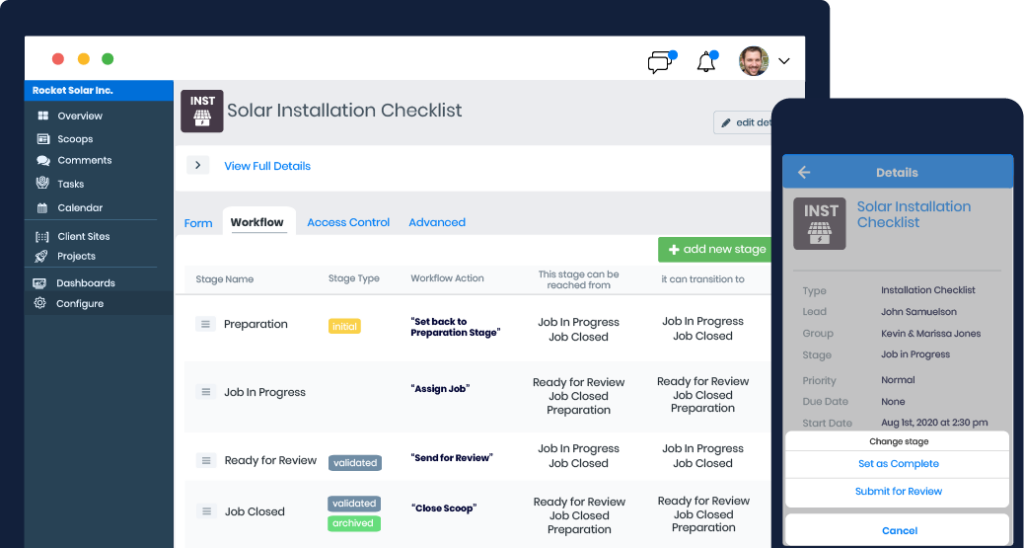
The right tool to eliminate soft-costs | mobile-work Process Management & Automation (mPMA)
So, what can you do to avoid these pitfalls and keep them from eating into your solar business margins? The answer lies in having in place the right digital mobile tools. As it turns out the legacy IT tools available to solar companies are woefully inadequate for the job. Truth is these tools were designed and built for another era: when everyone worked from the same office and frankly when the pace of work was much slower. Today’s work environment is very different and work software has not caught up!
Workers and even managers are mobile, remote and often working in a time-shifted manner executing an ever-growing volume of projects. The pandemic has only amplified the new challenges for workers and managers and the solar energy sell has shifted.
The nature of getting projects done is also different. More and more companies are now relying on partners to sell, design, permit, install or service their projects. Existing tools like CRMs or office-based project or service management solutions are too rigidly designed and cater to the needs of single organizations executing routine workflow – not a web of partners dealing with a 101 project types.
The writing is on the wall: a new breed of software technology is needed. Enter mPMA, short for mobile work process management and automation, solutions such as (shameless plug) our own Scoop® platform. This is a radically new approach that has proven extremely effective (and as a result is seeing rapid adoption across the industry) in battling soft costs and in this post and subsequent ones in the series we will delve into how this all works.
Identify these 3 common causes for inflammatory soft costs, and resolve the problem before your operations team hits a crisis point.
1. It takes too long to kickoff a project with the right information
Depending on when the Project Management team takes over the project from Sales or Business Development – there will already be critical information. Getting all the mission-critical information you need from clients at the beginning of the project is a vital step to ensuring operations run smoothly, and to prevent insidious inefficiencies from creeping into your processes. Although capturing and storing job site information during kick-off was a breeze when you were only working on 3-5 projects a month, the overhead, complexity and therefore soft costs associated with the onboarding of each new client grow exponentially as you ramp up your volume of projects.
Scoop solution:
The Scoop project tracker eliminates the need for manual handoffs, data and document transmissions between stages of the project. By automating these processes, Scoop is able to significantly reduce delays and minimize the need for data re-entry by having the appropriate pictures, documents and other data appear automatically for each role in the project – creating effortless continuity throughout the project from sales to service.
2. Site surveyors arriving to projects without enough context
We see this happen time and time again in the industry. For example, your field techs show up to a job thinking they only need to perform a routine task, only to realize the services they actually need to provide can’t be done because they didn’t bring the proper parts or equipment required to fulfill the task. What should have been a one-time site visit now becomes a costly multi-visit operation, instantly doubling (at least) the soft costs associated with travel time and hours worked. The examples here range from repeat site visits through to your tech team having to spend 10-20 extra minutes on each site rummaging through emails and unfriendly office-based tools (spreadsheets, CRMs and office based PM tools) to find the critical information related to their phase of the project at this specific client site.
Scoop solution:
Add rich contextual details to task assignments. Every past activity and detail for a particular installation starting from sales to installation, commissioning, preventative maintenance and O&M can easily be accessed with a few taps on the Scoop mobile app.
3. The manual process of sourcing, uploading, and distributing site images to send to your finance partner or manufacturer.
As your team progresses through a project there are a number of junctures where you may be required to submit a report to your finance partner, manufacturer or end client. Examples of these reports include Site Mechanical or Electrical Evaluations for finance partners loan approval process, Job Closeout / QAQC reports for manufacturer dealers and Service or Preventative Maintenance reports for solar customers and site owners. In all of these cases your team is faced with the time-consuming task of locating a multitude of details, measurements, pictures and notes and formatting these into a report. This is a hugely cumbersome process especially since in many cases the specific data items may not even be available (think missing pictures of racking after modules have been installed!)
Scoop solution:
With Scoop’s unique app-based and global data field architecture all aspects of a given project and client site including pictures, documents, measurements and other specs are carried seamlessly throughout the project. As a result when a project reaches a stage that requires reporting, the underlying data has already been captured in the appropriate global data and via the previous set of steps mandated in preceding apps. With Scoop’s automated PDF Generation Wizard, creating a custom ready-to-submit report then is a matter of a single click or alternatively fully automated via workflow automated actions.
4. Time wasted and frustration of your field crews having to access 5 different tools on their phone or tablet to complete their work
In many solar operations, field teams are not set up for success in their ability to get everything required of them back to the project manager or the office in a timely manner. The more disjointed and unintegrated the process we require our field technicians to go through to close out a phase of the project, the higher the likelihood there will be skipped steps, inaccurate or incomplete data capture – and yet another repeat site visit is required. For the most part, field teams want to get on-site, go through their process, and move onto the next site as efficiently and quickly as possible.
A big enabler of this is them having access to information about the customer and project site, as well as a clearly documented set of steps or checklist items as to what they need to check, do or capture to close out their part pf the project. Now think about how these team members are being asked to access all of this information. They are being asked to search their inboxes and calendars to find addresses and appointment times, text or email the office to pull customer information from the CRM, locate the correct shared folder to (hopefully) access contract information and design documents and plan sets, capture site pictures on their phones and then re-access shared folders to upload all the information – hopefully in the right place, with a name that provides necessary context of what the picture is – if this context is missing there is a whole additional process the office team has to go through to re-establish this context.
Worse if a picture or nugget of information doesn’t get captured, there is now another repeat site visit in the works! What may only seem like a few extra minutes per step added to your team or contractor’s workflow , can actually start to balloon out of control when you add these up and related soft costs across dozens of projects, and across your entire operation.
Scoop Solution
In Scoop, every phase of a project and each service order is executed as a “scoop”.
What is a scoop and why should you care?
A scoop is where everything associated with a specific phase of the project or service visit lives-that is the whole story, the entire scoop. It is your interactive work order in mobile format for the field and desktop format for the office. For example, within the Site Survey scoop for ABC customer your team can:
- Provide the scoop to the field crew via our mobile App on Android and iOS – 100% functional with no data connection.
- The field team can go through all checklist items, capture pictures, access documentation, signatures, complete mandatory fields, etc.
- The office team can access this scoop in real time to see progress.
- Both office and field can comment/collaborate and even log tasks against specific line items of the scoop – so all communication is housed there.
- The scoop will notify all key people involved and ensure the right folks are notified to review and sign off on the scoop.
- The scoop can send automated alerts and progress reports to customers or internal team members.
- Each scoop can be treated as component or phase of an overall project and be created by the previous scoop (in this case perhaps a sales visit), and automatically start/assign/schedule the next phase (likely the design scoop).
- This scoop-by-scoop project execution provides maximum visibility to answer questions like: where are we with this project? Which designer is working on the design scoop and where is she at with it? Which crew is doing the install (on the install scoop) for this project and what are the latest snags?
- Each scoop can easily be shared with external contractors/stakeholders who will only have access to that part of the project and can independently execute their part while their progress rolls up to the overall project.

5. Crews cannot easily log ad-hoc issues in real-time from job site
One of the biggest frustrations we hear from PM teams is that they don’t hear about issues or updates from the field until it is far too late. This is caused by field crews having no easy and efficient way of digitally logging or communicating certain tasks while in the middle of their process. Sure, they could take a picture on their phone and try to remember to send it to the right person along with a writeup of the context of the issue (the scoop) – or they could write down the issue in an effort to report back after they get back to their truck.
One of the biggest cons of having to track certain project information offline is that it runs the risk of never making it back to the central place your projects are being managed and reviewed. Only after it is far too late do those ad-hoc issues finally get logged by this point either requiring a costly repeat site visit or have caused the project to completely stall.
Scoop Solution
Within the Scoop platform, anyone working on a project has the ability to add comments or tasks to specific phases within a specific project. In fact, we enable even more precision than that – because it makes a difference – if your site surveyor is going through their Site Survey scoop for a customer and they notice an issue while capturing a photo for field “3.4.1 Photos of the Main Subpanel” – they can log a task right there within that form field.
They are able to add whatever additional detail required to provide the context necessary to document the issue – be it a video, a picture with live voice-over and a visual markup, or simply a description. In Scoop, tasks can be assigned to other team members and given a due date to trigger an automated notification for that user who was assigned. Once logged the task will be sent via email, push notification and desktop alert to the person to whom it was assigned, in real time – allowing for the team to come together, collaborate on with comments on the task and solve the issue in a matter of minutes and hours versus days or weeks.
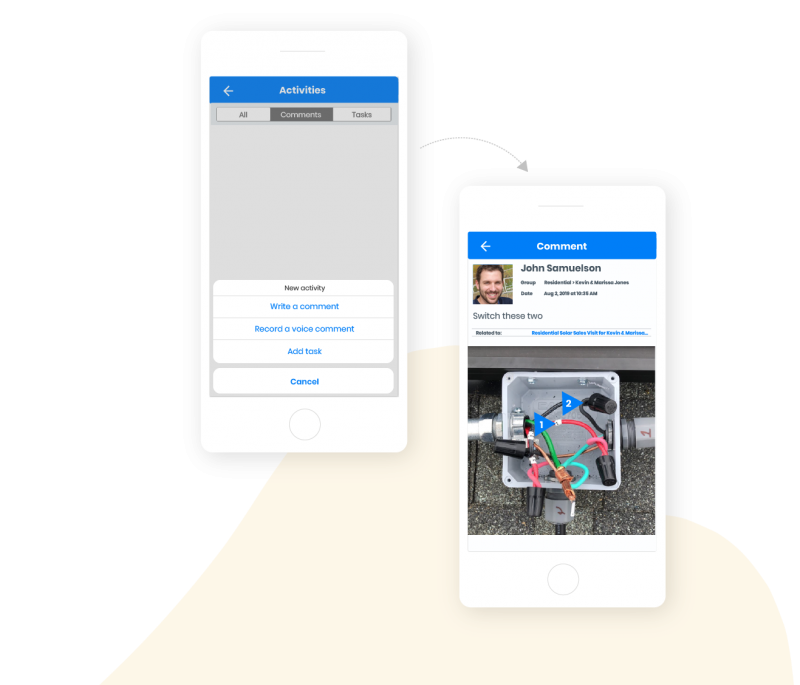
6. Manual administrative upload of site photos & measurements
The site photos and details that do end up making it from your field techs back to your administrative staff, still require more needless resources to process them. Because your crews do not have that interactive work order that allows them to do everything they need- their scoop-your admin staff now has to spend their time manually downloading site images from their inboxes, decoding the context that was provided (if any), then transferring them one-by-one into a shared folder on Dropbox or Google Drive where they will sit and wait until they have to be manually selected again when they need to be referenced for a future stage of the project or put into a report.
Consider the number of images taken by your field crews for every project or service visit, and all the administrative effort required to fulfill these needless demands.
Scoop Solution
As discussed in the previous solution – one of our founding beliefs at Scoop is to provide teams in the the field everything they need from the start of their day to clock-out (including literally, time tracking) within one App.
Within each scoop along with everything else we have covered, field crews can effortless capture photos with one tap directly within their scoop workflow – PMs can make these pictures mandatory if they want to ensure they are done before leaving the site. These pictures sync back to the office via our cloud-based platform every 30-60 seconds – allowing the team in the office to see real-time project and site data capture progress.