Curious about how to improve your field service management workflow? For field operations teams, a well-organized workflow can make all the difference between smooth, efficient service and a day filled with setbacks.
An optimized workflow isn’t just a “nice-to-have”—it’s essential for boosting productivity, reducing costs, and keeping customers happy. In this article, we’ll dive into 8 tips you need to streamline your field service workflow and tackle common challenges.
Ready to make your field service management workflow more effective? Let’s dive in and make workflow optimization something you’ll feel confident about!
What is a Field Service Management Workflow?
Field Service Management Workflow is at the heart of running field operations smoothly. Think of it as the game plan that helps service teams tackle fieldwork effectively, keeping everything on track. It involves structured steps that make sure fieldwork is handled efficiently, leading to optimal performance.
The key elements—process, task management, and automation—all work together to make field activities run like clockwork, cutting down on downtime and boosting service quality. These workflows are crucial because they directly impact productivity and customer satisfaction by keeping field technicians and office teams in sync, ultimately driving workflow efficiency and operational success.
When you use a comprehensive field service management system, it helps centralize operations and improves task visibility, all while keeping regulatory compliance in check.
Importance of Workflow Efficiency in Field Service Operations
Workflow efficiency is a big deal in field service operations because it directly impacts business performance. When workflows are optimized, productivity goes up, costs go down, and customer service gets better—thanks to shorter service times and fewer errors.
Automation plays a huge part in reducing human error and speeding up repetitive tasks. By reducing manual workloads, businesses can increase first-time fix rates, which builds customer trust and loyalty. Efficient workflows create a field service system that consistently delivers great service.
Plus, the benefits of field service management extend beyond just efficiency—they help businesses meet customer needs quickly while reducing strain on operations. Managing assets effectively is also key to keeping things running smoothly.
Common Challenges in Workflows
Field service management workflows often run into issues that can slow things down. Challenges like manual processes, lack of real-time data, and poor communication can create bottlenecks, leading to delays and unhappy clients.
Understanding field service management challenges is key to improving efficiency, as these issues can be managed with the right tools. Field service management systems can help by providing mobile access, enabling real-time communication, and automating data flows.
For instance, when field staff have mobile access to project details, they can respond faster to changes and avoid delays. These solutions also ensure a smooth transition between different stages of field operations, keeping everyone informed and helping managers assign tasks to the right person.
Features like maintenance schedules and work order management further help get tasks done on time and cut down on downtime. Integrating these features properly can make a huge difference in overall workflow.
Tip 1: Automate Repetitive Tasks
The Issues of Project Handoffs in the Industry
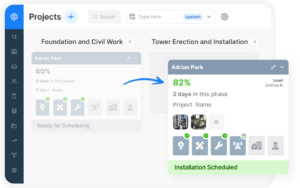
Project handoffs are where things can fall apart in the field service industry. Delays pop up when one team hands off a project to another, and it’s all too easy for important details to get lost or tasks to be forgotten. Automation solves these problems by making handoffs seamless. Automated systems make sure every piece of information is handed over correctly, which prevents delays and errors that happen during manual handoffs. For instance, automated task assignment systems make sure every team member knows exactly what’s expected of them right away.
Benefits of Workflow Automation in Field Service Management
Workflow automation in field service management helps cut down on manual errors and ensures tasks get assigned accurately. When businesses implement automation, tasks are more likely to be completed on time, which boosts workflow efficiency overall. Plus, real-time updates reduce the need for constant manual checks, making task management a whole lot easier. It’s like having an extra set of hands to ensure your FSM systems are running smoothly.
Tools for Automating Task Assignments and Dispatching
There are several platforms out there to help automate task assignments and dispatching. Think about field-specific software, automated scheduling software, and dispatching solutions. These are all vital for managing service requests effectively. Imagine having a system that automatically matches workers with tasks based on their skills and availability—sounds like a dream, right? That’s the beauty of these automation platforms. They offer visibility into projects, automate tasks, and help keep everything flowing from start to finish.
Tip 2: Optimize Scheduling and Assignments
Real-Time Scheduling for Field Workers
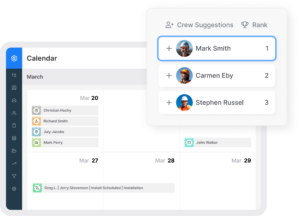
Real-time scheduling is key for running efficient field service operations. It allows for instant updates and adjustments, making sure all resources are used effectively. When you use real-time capabilities, you can make on-the-fly adjustments to assignments, matching workers with the tasks that suit them best, based on their location and skill set. This keeps operations running smoothly and avoids bottlenecks.
Best Practices for Optimizing Worker Schedules
To make the most out of worker schedules, it’s important to use digital platforms that focus on task management and route optimization. Best practices include:
- Match tasks to worker skill levels.
- Use real-time data to track worker availability.
- Reduce unnecessary travel through smart assignments.
With the help of these platforms, businesses can reduce travel time, make better use of workers, and streamline field service operations for more efficiency.
Leveraging Location-Based Assignments
Location-based assignments are a smart way to improve efficiency. By assigning tasks based on a worker’s proximity to the site, you can minimize travel time and get things done faster. Digital platforms use real-time location data to allocate tasks to the closest available workers, which makes the whole workflow much more responsive and effective.
Tip 3: Streamline Communication Between Workers and Managers
Real-Time Communication Tools for Field Operations
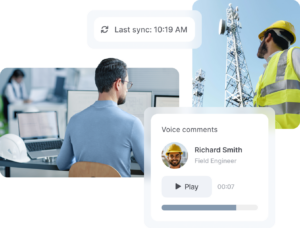
Real-time communication platforms are a game-changer for field operations. With digital platforms that support live updates, workers and managers can stay connected throughout the entire service process. This kind of continuous communication allows everyone to respond quickly to any issues that come up, which keeps downtime to a minimum and ensures tasks are completed efficiently.
How Better Communication Reduces Downtime
Effective interaction between workers and managers is a major factor in reducing downtime. Real-time updates mean workers get support right when they need it, which keeps everything running smoothly. The better the workflow improvement, the fewer delays and disruptions you’ll face. For example, mobile applications that allow workers to update statuses in real time also let managers provide immediate feedback, avoiding potential setbacks.
Tip 4: Implement Mobile Access for Field Workers
Benefits of Mobile-First Platforms
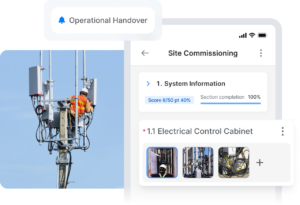
Mobile-first platforms provide a ton of benefits for workers in the field. With these platforms, workers can take pictures, fill out forms, and automatically sync everything back to the office—all without any extra paperwork. Mobile access ensures information is always available to both field and office teams, which makes task tracking and reporting easier and more effective.
Mobile-First Benefits | Description |
| Real-Time Sync | Syncs work details instantly with office systems, eliminating manual data entry |
| Task Flexibility | Allows workers to update details on-site, reducing paperwork |
| Improved Communication | Enhances interaction between field staff and office teams |
How Mobile Solutions Increase Productivity in the Field
Mobile solutions can seriously boost the productivity of field workers by giving them instant access to task details, customer information, and updates. When digital platforms include mobile solutions, workers can update their progress in real time, which minimizes delays and keeps the workflow moving smoothly. This accessibility means that workers can deal with issues more quickly, making everything run more efficiently.
Tip 5: Track and Manage Inventory Efficiently
Importance of Real-Time Inventory Tracking
Let’s talk about why real-time inventory tracking matters so much. A worker showing up for an assignment only to find they’re missing a crucial part is frustrating. That’s exactly what real-time inventory tracking helps prevent. By using digital systems with live tracking, companies can make sure all the right parts and tools are available when needed, minimizing disruptions. Effective inventory management means no unexpected shortages and no unnecessary delays—just smooth service and happy customers.
Best Tools for Managing Parts and Equipment
When it comes to managing parts and equipment, inventory management platforms are game-changers. These platforms track everything in real time, giving workers and managers a clear picture of stock levels.
That way, when someone needs a specific part, it’s there—no scrambling, no stress. Integrating field service-specific inventory solutions makes parts tracking seamless, reduces waste, and optimizes the use of field service resources. It’s all about making sure every task is set up for success from the start.
Tip 6: Leverage Data Insights
Tracking Key Performance Metrics (KPIs) in Field Service Management
Tracking KPIs like first-time fix rates, response times, and worker performance is the key to better workflow efficiency. Think of it like tuning a car—you need to know what’s under the hood to get the best performance. By leveraging data insights, companies can keep an eye on these metrics and pinpoint where there’s room for improvement. Understanding performance metrics gives field service managers the ability to make smart decisions that elevate team effectiveness.
Using Data to Optimize Field Workers’ Performance

Data insights are a powerful way to boost worker performance. By diving into the data, managers can spot the top performers and identify who could use some extra support or training. This kind of data-driven decision-making makes it easy to assign the right tasks to the right people, leading to a more efficient team overall. It’s all about playing to everyone’s strengths and making sure every worker is set up to succeed.
Tip 7: Integrate Systems with Other Business Tools
Benefits of Seamless Integrations
Integrating FSM systems with CRM and ERP is like creating a well-oiled machine for your business. These integrations allow data to flow smoothly between different departments, giving everyone a clear picture of customer interactions and operations. Integration helps cut down on redundancy, improves service quality, and ensures that everyone—from the worker in the field to the manager in the office—has the most up-to-date information at their fingertips.
Popular Integration Options (e.g., CRM, ERP)
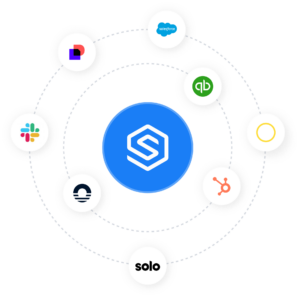
There are some great integration options out there, like CRM and ERP platforms, that help bring different parts of your business together. For instance, integrating an ERP system can improve inventory management, making sure workers always have what they need on hand. By using digital platforms for smoother business integrations, companies can boost operational efficiency and keep everything running like clockwork.
Tip 8: Continuously Review and Improve Workflows
How to Identify Workflow Bottlenecks
Spotting workflow bottlenecks is crucial for keeping your FSM process efficient. Here are the steps to identify bottlenecks:
- Conduct regular workflow audits.
- Use real-time data to pinpoint slow processes.
- Engage workers for feedback on inefficiencies.
By focusing on workflow optimization, businesses can streamline processes and reduce inefficiencies.
Improve Your Field Service Management Workflow Today!
Recap of Key Tips for Optimizing Workflows
Optimizing FSM workflows is all about working smarter, not harder. Whether it’s automating repetitive tasks, fine-tuning scheduling, improving communication, or making use of mobile access and data insights, each of these strategies helps to boost workflow efficiency. The goal? A smooth and efficient operation that keeps everyone—customers and workers alike—happy.
Long-Term Benefits of an Efficient Workflow
An efficient FSM workflow isn’t just about today’s service call—it’s about building a better future. The long-term benefits include increased customer satisfaction, lower operational costs, and higher service quality. Companies that take the time to optimize their workflows see ongoing improvements in performance, resource use, and overall profitability.
How Field Service Management Tools Support Business Growth
By improving operational efficiency and taking customer service to the next level, field service management platforms help businesses grow sustainably. With features like automation, tracking, and seamless integration with other systems, FSM platforms are powerful allies in the quest for consistent performance, growth, and customer loyalty.
Enhancing Compliance and Job Completion
To further enhance job completion rates and maintain compliance, organizations can leverage digital processes to ensure all steps are followed accurately. By utilizing work order systems, you can track job completion in real-time, making sure every task meets the required standards. These systems also allow companies to easily manage their assets, ensuring that all tools and equipment are in optimal condition for each assignment.
Maintenance schedules play a crucial role in ensuring assets are always ready for use. By establishing clear maintenance schedules, businesses can prevent unexpected breakdowns and improve the customer experience by minimizing disruptions. Having all information across systems streamlined through digital processes can simplify how you manage resources, ultimately boosting productivity and service quality.
Whether it’s implementing new strategies for control or enhancing communication among all stakeholders, having the right systems in place will make field service processes more efficient and effective.


